art gallery software details
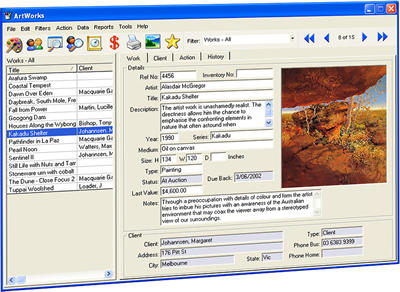
-
works
details include
the artist, description, type of work, size, medium, status, value and
history etc. You can easily select works of
specific types and scroll through them (or view them as a slideshow).
-
client
and artist details include their contact details,
notes, interests and the works they own.
-
Each
work can have an associated photograph,
both as a ‘thumbnail’ and full screen image.
-
With
ArtWorks artist and art gallery software you can easily show
a prospect your entire portfolio or just selected
works.
-
There
is a full-screen slideshow
(which can even run continuously).
-
ArtWorks
tracks
works on loan or exhibition, along with the expected
return date. When you sell a work, ArtWorks captures
the sales details including commissions and taxes.
-
selecting
and viewing certain
types of works or clients is a breeze. Filters
allow you to select by any attribute – works on loan, works
for a particular artist, clients interested in openings etc. Of course
searching by name is a one-click process.
-
There
is an extensive suite of reports,
many including high-resolution images.
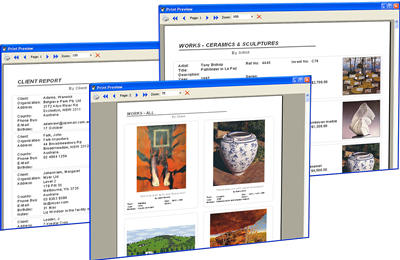
For
example you can print selected works (either as a list or 4 per page),
works on loan, client lists, an exhibition history etc.
-
ArtWorks
is simple
and intuitive to use.
-
There
is an optional 'CD Viewer' module so you can send CD's to your
clients.
-
The
ArtWorks application is now in retirement. Click
here to see the status of support.
|