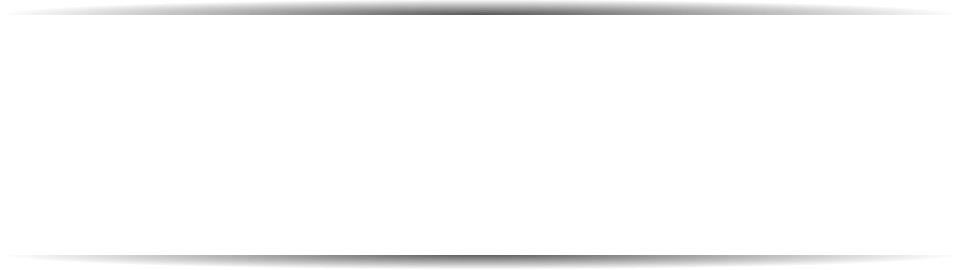



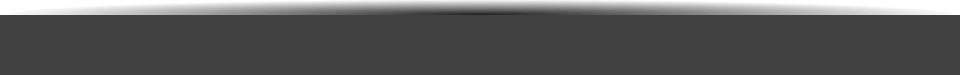
© 2022 KoolToolz.com

> Download cc-Modeler

Instructions
• A download window should automatically open. If not, please click here instead. • Click on 'Save' to save the setup file - CCMInstallV3.exe - to your chosen folder. • Once the download is complete, run CCMInstallV3.exe to install. For your protection the setup is digitally signed, so you normally won’t get Windows security alerts. • The setup creates ‘Lite’ and ‘Pro’ desktop icons, as well as the respective Start menu entries.

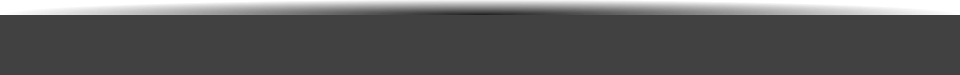
© 2020 KoolToolz.com


Instructions
• A download window should automatically open. If not, please click here instead. • Click on 'Save' to save the setup file - CCMInstallV3.exe - to your chosen folder. • Once the download is complete, run CCMInstallV3.exe to install. For your protection the setup is digitally signed, so you normally won’t get Windows security alerts. • The setup creates ‘Lite’ and ‘Pro’ desktop icons, as well as the respective Start menu entries.
KOOLTOOLZ

Call center software, Erlang calculators













